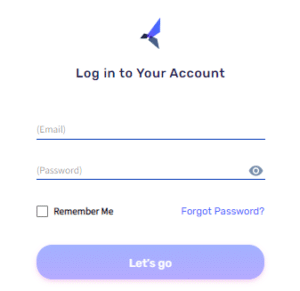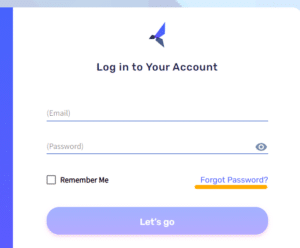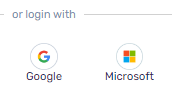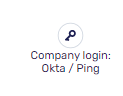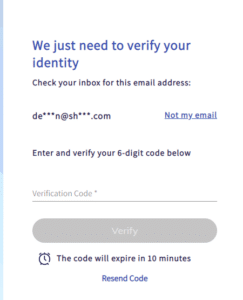To log in to your account:
-
- Open the Shamaym Platform
- Enter your email address + the password that you created when you first logged in
*Note: please make sure you enter the email address which you use in Shamaym. It may be different from your day-to-day email address.
- If you forgot your password, click Forgot Password and enter your email address. A link for resetting your password will be sent to your email address.
- Or log in with your Google/ Microsoft account
- Or, to log in with SSO, click on the “Okta / Ping/ Azure” icon and enter your email address
- If your admin has enabled two-factor authentication for your organization, you will be requested to enter the two-factor authentication code which you got to your email/ as a text message:
- If you forgot your password, click Forgot Password and enter your email address. A link for resetting your password will be sent to your email address.
In case you experience any issues logging in along the way, check out our troubleshooting guide for some easy troubleshooting steps.
If you need any assistance, please don’t hesitate to contact us