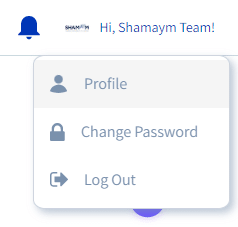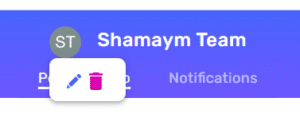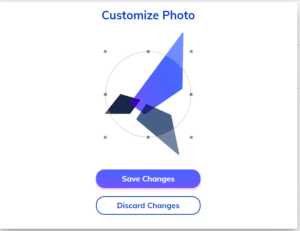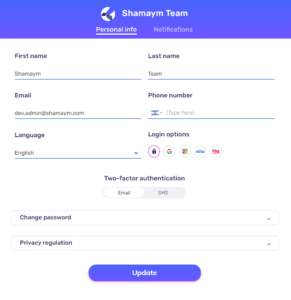You can choose a photo to set as your Shamaym profile picture.
To do that:
- At the top right, click your Username and then > Profile
- Click on your initials next to your name, and then on the edit icon
- Select your Profile picture
- Customize your photo and save changes
- Click Update
- Your picture is updated