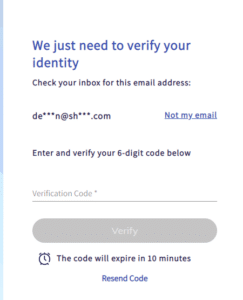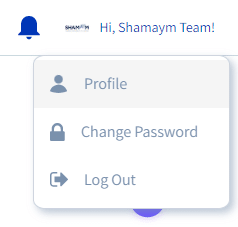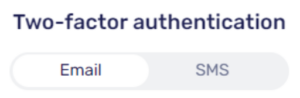If your admin has enabled two-factor authentication for your organization, you can select the two-factor authentication method which you prefer.
To do that:
- At the top right, click your Username and then > Profile
- Under the Two-factor authentication, select your preferred method: Email/ SMS.
*Make sure you have a valid phone number if you select the text message option.
- Click Update
Next time you log in, you will be required to enter the code that was sent to you by mail/ text message.