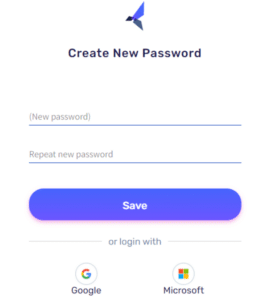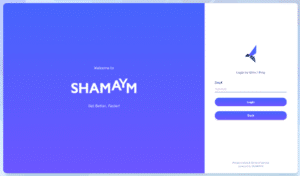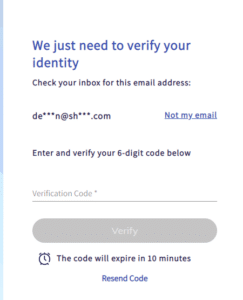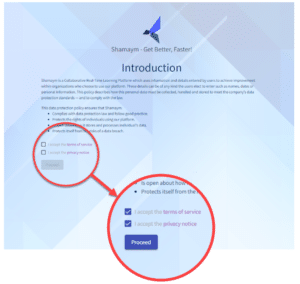To log in for the first time, follow these steps:
- You’ve received an email invitation to join Shamaym. Open the invitation, and click on the button.
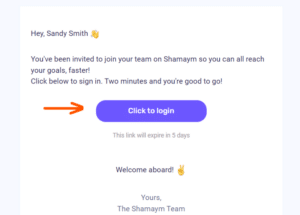
*If you did not receive an email, or you can’t find it, you may search for it in your spam/ promotions/ other folders, or search for emails from delivery@shamaym.com. If you still can’t find it, please contact us.
*Please note that due to security reasons the link will expire after 5 days. In that case, you will be able to get a new invitation link very easily, with the push of a button:
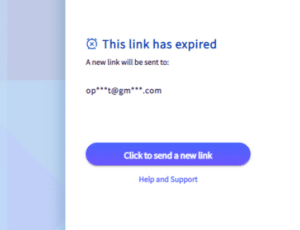
If you need any assistance, please don’t hesitate to contact us. - Create your password, or log in with your Google/ Microsoft account.
💡 Make sure you keep this password for your future logins.
- If your company uses SSO (Okta/ Ping Identity/ Azure), please enter your company email address (no need to create a password)
- If your admin has enabled two-factor authentication for your organization, you will be requested to enter the two-factor authentication code which you got to your email:
- Accept the terms and conditions, and click Proceed
- You’re now ready to start getting better, faster!