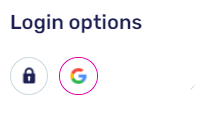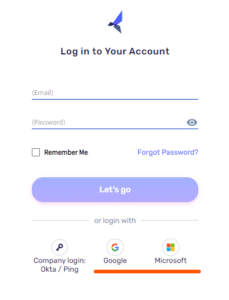If you hadn’t selected to log in with Google/ Microsoft when you first logged in to your account, you could still do it anytime through your profile.
To do that:
- At the top right, click your Username and then > Profile
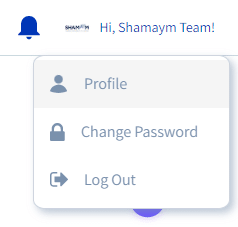
- Under the Login options, select your preferred login method: Google/ Microsoft.
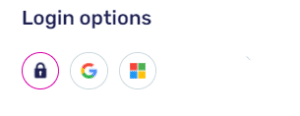
- Select the email account which you want to connect to your Shamaym account. You can select an email account with a different email address than the one you have in Shamaym.
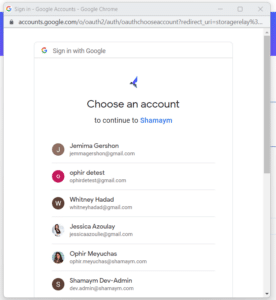
- Make sure you see the “Success” message and that the icon of Google/ Microsoft is marked with a circle
- From now on, you can log in with your Google/ Microsoft account to Shamaym. No need to remember your password 🙂